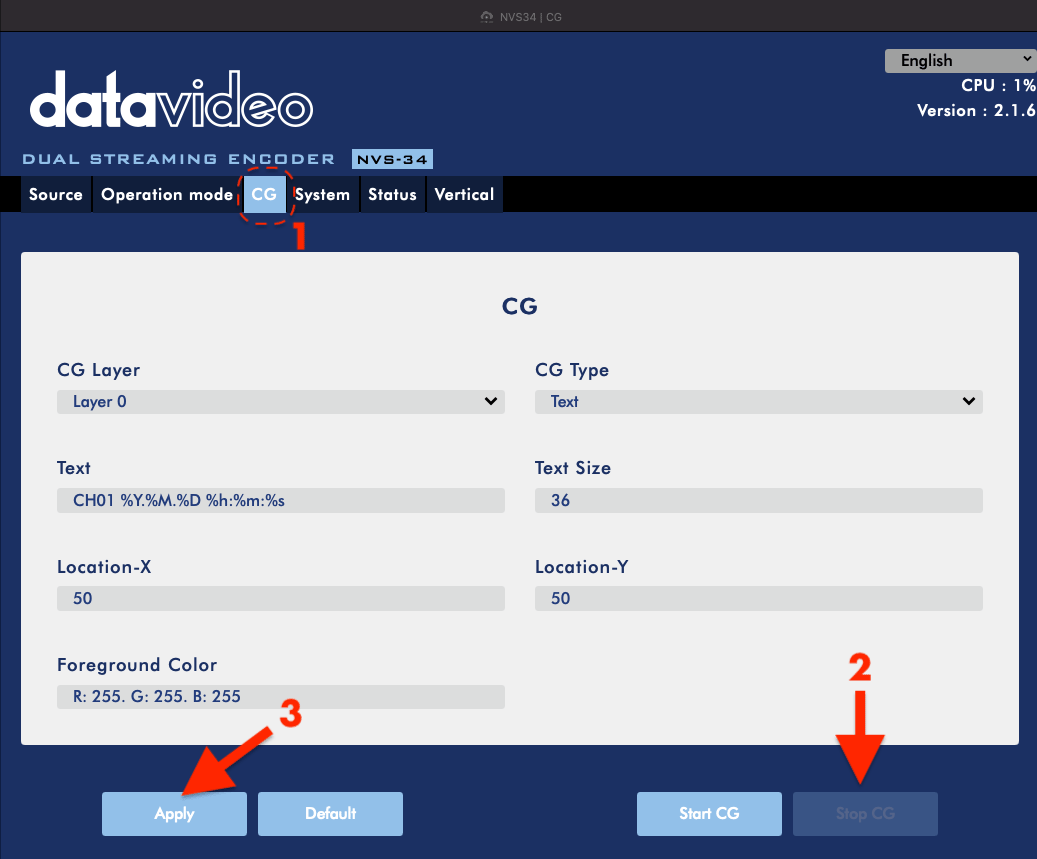A: The timestamp originates from the "CG" tab in the graphical user interface which you can access once you login to the streaming encoder (Ex. NVS-34) via a browser. Once you have logged into your encoder, go to the CG Tab and select "Stop CG" then select apply.
If you would like more information on utilizing the CG functions, please see the product manual for your device.